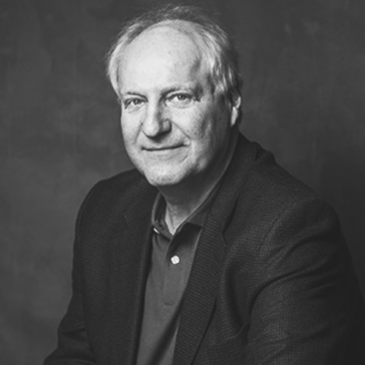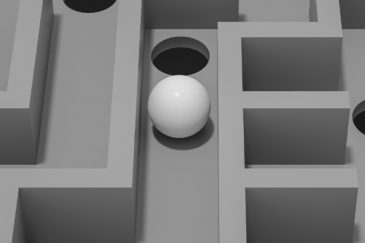Regardless of your industry, you have probably used PowerPoint, Google Slides, or Keynote to report significant data or ideas to others within your organization or beyond. Communicating this way is effective only if the presentation clearly articulates your points. The main points of the presentation, the visual aspects, and structure of your slides have to work in concert to convey your message. If the visuals are distracting, they run the risk of obscuring your insights. The pre-made templates provided by PowerPoint or other presentation tools may, in fact, be extremely visually distracting and inappropriate for many business contexts.
Creating your own template allows you to customize a briefing deck that specifically targets your audience and embodies visual integrity. And creating reading reports, or summaries, to send out to key stakeholders afterward or in place of a presentation, that adhere to the same design principles and best practices, allows you to present a visually appealing summary of your briefing deck.
So how do you create a professional briefing deck presentation as well as a standalone reading report that embodies visual integrity while integrating your key points and visual evidence? In this course from Andrew Quagliata, Senior Lecturer at the Cornell School of Hotel Administration, you will discover the visual design principles and content guidelines necessary to curate a professional briefing deck and reading deck report. You will develop your own briefing deck template using the visual standards that specifically target your audience and contexts. You will have the opportunity to develop two supporting briefing deck slides with appropriate message titles and visual evidence such as charts, graphs, photographs, or artistic elements. You will employ the structural components used in briefing decks to create a sound structure that guides your audience through your points seamlessly. Finally, you will convert your two briefing deck slides into a compelling and professional one-page report.