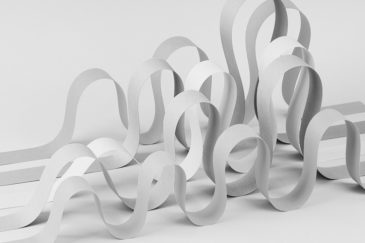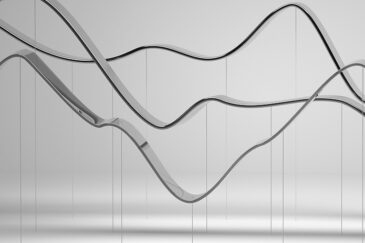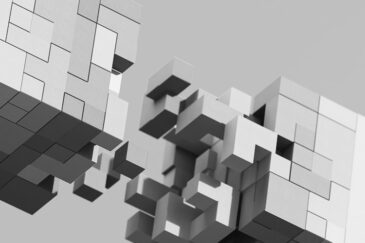Adam Brazier joined the Cornell Center for Advanced Computing in 2014 and is a member of the Consulting Group. He has been working in research at Cornell since 2005, first as a Research Associate in the Astronomy Department, and then as an Astronomy Programmer at the National Astronomy and Ionosphere Center and latterly Science Software Architect for the CCAT Telescope project. With a focus on the computational and data-intensive aspects of research at all stages of the research life cycle, Adam is a member of the international North American Nanohertz Observatory for Gravitational Waves (NANOGrav) and the PALFA pulsar survey collaboration.

Data Science With SQL
and TableauCornell Certificate Program
Overview and Courses
Proficiency in structured query language (SQL) is fundamental for anyone working with data. Used in organizations large and small, learning SQL will prepare you to quickly query raw data and transform it into meaningful visualizations using tools like Tableau to help you make business decisions.
This certificate program is designed to help you analyze data in a relational database and develop your understanding of the relationship between SQL and data visualizations. You will use SQL and fundamental database concepts to create a normalized database, manipulate the data within the database, and extract the data from the database, discovering how to convert business questions into SQL queries that extract answers from your data.
After developing your skills working with databases, you will take raw data and create data visualizations using Tableau. You’ll explore a wide variety of charts and learn how to select the best chart to convey the meaning in your data. This combination of being able to both work with and present data to key stakeholders will prepare you to bring value to any data-centric organization.
You will be most successful in this program if you have an understanding of basic statistical concepts.
System requirements: To complete this course, you will need to install Tableau Desktop Public on your local device. While this software is free, you will need to create an online Tableau Public account to download the Tableau Desktop Public package. You will also need administrative privileges to install this software on your device.
Refer to Tableau's System Requirements for up-to-date information on supported devices to check your device compatibility.
This program includes a year of free access to Symposium! These events feature several days of live, highly participatory virtual Zoom sessions with Cornell faculty and experts to explore the Data Science industry’s most pressing topics. Symposium events are held several times throughout the year. Once enrolled in your program, you will receive information about upcoming events.
Throughout the year, you may participate in as many sessions as you wish. Attending Symposium sessions is not required to successfully complete the certificate program.
Course list
Data drives many real-world endeavors, which means that storing and accessing the data is foundational to success. Relational databases are an industry-standard data storage mechanism for maintaining data integrity while allowing flexible data retrieval.
You will begin this course by examining the basic table structures that form a relational database. Using the relational database format, you will define connections between your data fields and determine how those can be expressed. You will then practice normalizing a relational database to ensure data integrity and reduce redundancy. As this course concludes, you will use a relational database system called OmniDB along with structured query language (SQL) to retrieve specific information from the database.
- Mar 4, 2026
- Mar 18, 2026
- Apr 1, 2026
- Apr 15, 2026
- Apr 29, 2026
- May 13, 2026
- May 27, 2026
Relational databases are workhorses which form the backbone for much of the information we find at our fingertips on the internet. In this course, you will learn to create and modify databases using OmniDB and structured query language (SQL) to import data, create tables, and modify fields. You will also practice cleaning data to maintain your database and ensure that it provides accurate information. As the course progresses, you will identify questions you want answered and practice translating those questions into SQL. You will also examine different forms of outputting data from a database, including outputting to a program or text file and outputting CSV text.
You are required to have completed the following course or have equivalent experience before taking this course:
- Querying Relational Databases
- Feb 4, 2026
- Mar 18, 2026
- Apr 1, 2026
- Apr 15, 2026
- Apr 29, 2026
- May 13, 2026
- May 27, 2026
In today's world, data fills every corner — from business to science to our daily lives. Yet large swathes of data aren't practical or parseable for humans when presented in their native formats; we rely on faster and more intuitive ways of digesting complex data. One of these methods is data visualization, or the graphical representation of data in the form of charts, graphs, and diagrams. In this course, you will encounter myriad ways to visualize data and provide your audience with a clear understanding of the data's contents.
You will explore the fundamental principles of data visualization through the lens of data types, audience analysis, and communication effectiveness. You'll categorize data and select compelling visualization methods while considering your intended audience and message objectives. You'll also gain insight into the strategic implementation of data visualization, including determining when visualization enhances communication and when alternative approaches might be more effective.
- Mar 4, 2026
- Apr 29, 2026
- Jun 24, 2026
- Aug 19, 2026
- Oct 14, 2026
- Dec 9, 2026
Raw data rarely arrives in the perfect format for analysis and visualization. Before analysts can visualize meaningful insights from their data in Tableau, they must first transform their data into a structured, reliable foundation.
In this course, you will prepare and load data into Tableau to construct your first data visualizations. You'll begin by exploring Tableau's interface and reviewing the requirements for analysis-ready data. To organize your data and workspace, you'll double-check data elements for proper formatting, connect multiple datasets, and identify and resolve common data preparation issues.
You will further develop these foundational skills by constructing basic plot and chart visualizations then build on these visuals by computing additional custom values from your data, called calculated fields, to represent key business metrics. By practicing these techniques on a fictional financial dataset, you'll gain the skills to construct strong visualizations that communicate clear business insights to your audiences.
System requirements:
To complete this course, you will need to install Tableau Desktop Public on your local device. While this software is free, you'll need to create an online Tableau Public account to download the Tableau Desktop Public package. You‘ll also need administrative privileges to install this software on your device.
Refer to Tableau's System Requirements for up-to-date information on supported devices to check your device compatibility.
You are required to have completed the following course or have equivalent experience before taking this course:
- Exploring Data Visualization Techniques
- Mar 18, 2026
- May 13, 2026
- Jul 8, 2026
- Sep 2, 2026
- Oct 28, 2026
- Dec 23, 2026
As an analyst, it's not always enough to create a visualization; sometimes, you need to weave together many elements to give your audience the whole picture. Whether it's creating an important presentation to persuade your clients or crafting a vital dashboard that enables decision making in real time, creating insightful and compelling data stories is essential to effective data visualization.
In this course, you will explore the art of combining visualizations into powerful dashboards and compelling data stories. Beginning with dashboard fundamentals, you'll identify essential components and evaluate their effectiveness for different audiences. You'll then create interactive dashboards incorporating filters, actions, and navigation elements to enhance user experience. You'll also apply styling techniques, including color schemes, spacing, and show/hide features, to improve dashboard quality and impact. Finally, you'll develop data stories that effectively communicate insights and guide audiences through complex analytical narratives.
System requirements:
To complete this course, you will need to install Tableau Desktop Public on your local device. While this software is free, you'll need to create an online Tableau Public account to download the Tableau Desktop Public package. You‘ll also need administrative privileges to install this software on your device.
Refer to Tableau's System Requirements for up-to-date information on supported devices to check your device compatibility.
You are required to have completed the following courses or have equivalent experience before taking this course:
- Exploring Data Visualization Techniques
- Creating Professional Data Visualizations
- Creating Map-Based Visualizations
- Developing Advanced Visual Analytics
- Mar 4, 2026
- Apr 29, 2026
- Jun 24, 2026
- Aug 19, 2026
- Oct 14, 2026
- Dec 9, 2026
How It Works
- View slide #1
- View slide #2
- View slide #3
- View slide #4
- View slide #5
- View slide #6
- View slide #7
- View slide #8
Faculty Authors
Dr. Eric Lewis is a Professor of Practice in the SC Johnson College of Business at Cornell University. He earned his Ph.D. from Union College in Engineering Systems and holds an MBA in Accounting as well as an undergraduate degree in Finance. Before joining the Cornell faculty, Dr. Lewis held tenured positions at Skidmore College, Ithaca College (where he was Chair of the Department of Accounting and Law), and Union Graduate College, where he served as Dean of the School of Business. Dr. Lewis has published his research in many academic and professional journals, including the Journal of Legal Economics, the Journal of Business Valuation and Economic Loss Analysis, and the CPA Journal.
In addition to his work at Cornell, Dr. Lewis is the founding partner of a boutique consulting firm where he provides quantitative analysis in legal matters and also serves as an expert witness. He has been accepted as a subject-matter expert during trials in courts at the county, state, and federal levels. Dr. Lewis is a past President of the American Accounting Association’s Northeast Region and a member of the regional Accounting Hall of Fame. At Cornell, he serves as the Faculty Director for the Master of Professional Studies programs in Management and Accounting at the Samuel Curtis Johnson Graduate School of Business
Key Course Takeaways
- Write SQL queries for a relational database
- Manipulate data in a relational database using SQL
- Analyze mapping visualizations tailored to data type and audience needs
- Identify best practices for advanced visualizations considering data complexity and audience comprehension
- Prepare and format data for visualization, ensuring proper data types and date alignment in Tableau

Download a Brochure
Not ready to enroll but want to learn more? Download the certificate brochure to review program details.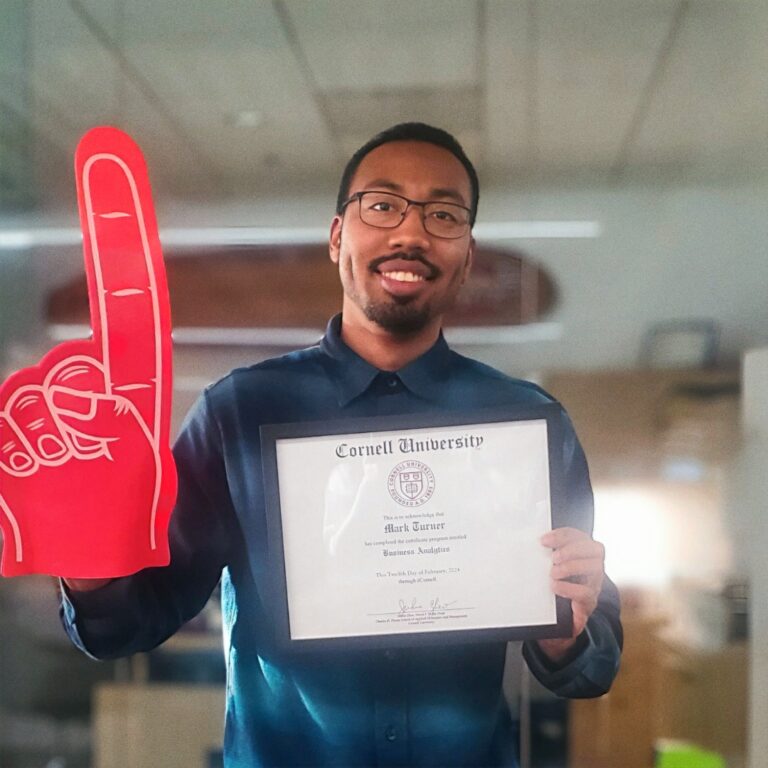

What You'll Earn
- Data Science With SQL and Tableau Certificate from Cornell University Center for Advanced Computing
- 62 Professional Development Hours (6.2 CEUs)
- 50 PD hours towards IIBA's core certification program OR 50 CDUS towards IIBA's recertification
Watch the Video
Who Should Enroll
- Data scientists
- Business analysts
- Developers
- Professionals who work with databases or data warehouses
- Marketing analysts
- Career starters
Explore Related Programs
Request Information Now by completing the form below.

Data Science With SQL and Tableau
| Select Payment Method | Cost |
|---|---|
| $3,900 | |